Partially done physical restores¶
When you restore a physical backup, the operation can result in the following statuses:
- Done: The restore completed successfully on all nodes.
- Error: The restore failed and could not be completed.
- Partly-Done: The restore was successful on at least one node in each replica set, but failed on some nodes.
Restore status decision flow¶
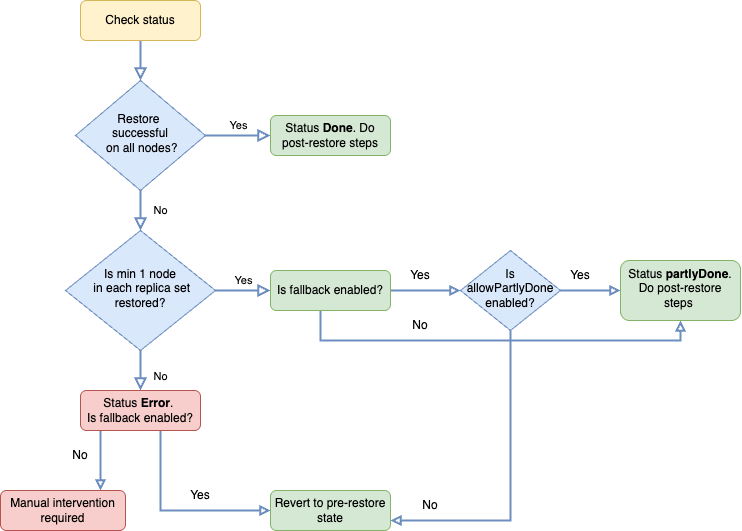
The decision flow is explained below:
- Check the restore status with
pbm describe-restore <restore_name>orpbm status. - Did the restore succeed on all nodes?
- Yes: The status is Done. Continue with post-restore steps.
- No: Go to the next step.
- Did at least one node in each replica set restore successfully?
- Yes: Is
fallbackEnabledset totrue?- Yes: Is
allowPartlyDoneenabled?- Yes: The status is PartlyDone. See Post-restore steps for
partlyDonerestores. - No: PBM triggers a fallback procedure and restores your cluster to its pre-restore state. If
fallbackEnabledis disabled, the restore status is Error.
- Yes: The status is PartlyDone. See Post-restore steps for
- Yes: Is
- No: The status is Error. You’ll need to intervene manually.
- Yes: Is
Post-restore steps for partlyDone restores¶
If your restore finishes with the partlyDone status, you can still start the cluster and wait for the failed node to receive the data via the initial sync. Here’s what you need to do:
- Check the restore status with
pbm statusorpbm describe-restore <restore_name>. - Start all
mongodnodes. The failed nodes will perform initial sync from the healthy nodes. - Start
pbm-agentson every node. - Start the balancer and all
mongosnodes. - Monitor for the nodes to complete initial sync and report the
readystatus. - Make a fresh backup to serve as the new base for future restores.
- Enable point-in-time recovery if you need it.
Last update:
October 23, 2025
Created: October 23, 2025
Created: October 23, 2025